https://civitai.com/articles/3296/mastering-camera-angles-in-visual-storytelling-a-quick-guide
Mastering Camera Angles in Visual Storytelling: A Quick Guide | Civitai
Camera angles play a pivotal role in visual storytelling, influencing the mood and perception of a scene. While more comprehensive guides are avail...
civitai.com
https://civitai.com/articles/3354
Camera - Framing, Angles and Movement | Civitai
For everyone interested in a more in depth guide to camera framing, angles and movement. This article will be really helpful for you. Just use the ...
civitai.com
From the StableDiffusion community on Reddit
Explore this post and more from the StableDiffusion community
www.reddit.com
"뒤에서 카메라" 각도를 얻는 일관된 방법을 찾으려고 몇 시간 동안 노력한 후에 이것을 우연히 발견했으며 그것이 훌륭하다고 생각합니다. 상식이라면 사과드립니다. 저는 초보자이므로 잘 모르겠습니다. 나는 이것이 효과가 있다고 생각합니다. 대부분의 사람들과 폭포 사진에는 사람들이 카메라 대신 폭포를 바라보고 있기 때문입니다. 알았어 그래서.
뒤에서 본 인간 캐릭터:
캐릭터가 카메라 반대 방향을 향하도록 하려면 프롬프트에 "폭포를 향함"을 추가하기만 하면 됩니다.
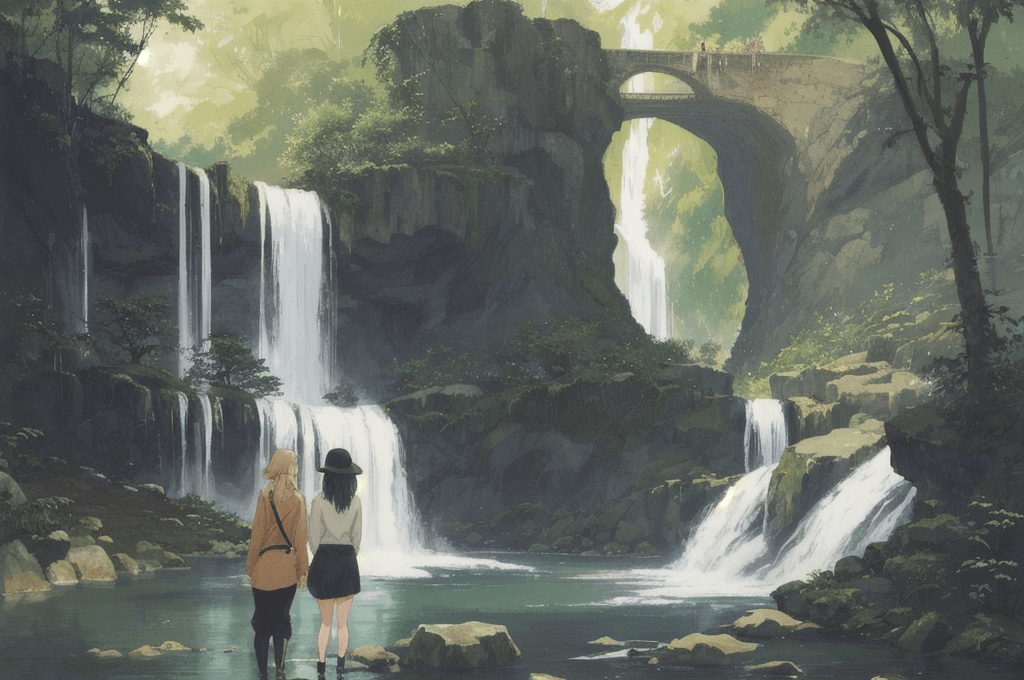
two female friends facing a waterfall
익스트림 롱샷을 만드는 것도 정말 쉬운 방법입니다 " extreme long shot" 이라는 말을 추가하세요.
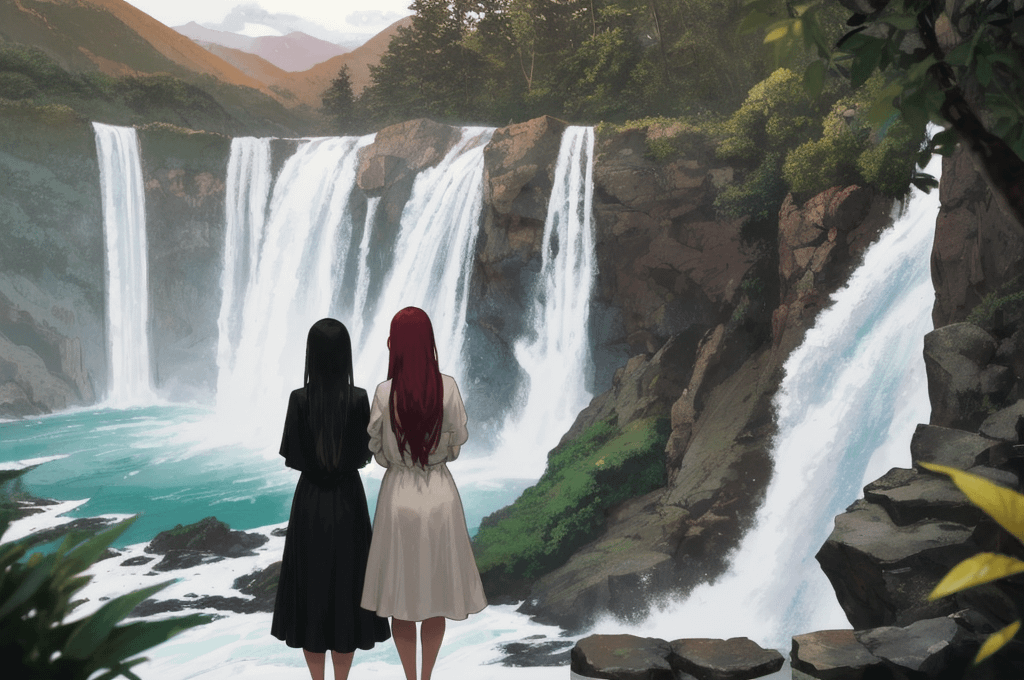
extreme long shot of two female friends facing a waterfall

woman looking at a waterfall from a high vantage point,

extreme long shot of two friends looking at a waterfall from a high vantage point, beautiful blue waterfall a pixar style, children book illustration
더 가까운 사진의 경우 "뒷모습, (피사체 추가) 카메라에서 멀리 떨어져 폭포를 바라보고 있는 모습, 카메라가 폭포를 향하고 있는 모습, 머리 뒤쪽이 보이는 모습"과 같은 것을 추가할 수 있습니다.

landscape, little girl looking away from the camera and towards a waterfall, looking at a waterfall from a high vantage point, back of the head visible,

landscape, little girl looking away from the camera and towards a waterfall, looking at a waterfall, back of the head visible,
이미지의 비율을 수평 이미지쪽으로 더 기울게 만들면 피사체가 옆으로 밀려나는 것을 발견했습니다.

low rear angle view, (from behind:1.5), landscape, little girl looking away from the camera and towards a waterfall, looking at a waterfall from a high vantage point, back of the head visible,
일부 모델에서는 피사체를 옆에 배치하고 폭포를 바라보는 대신 다른 작업을 하고 싶다면 "폭포를 바라보는 것"을 "(피험자가 폭포를 보면서 이것저것 하기"로 변경):

two female friends having a glass of wine while looking at a waterfall
다른 모델에는 "사이드 뷰 샷"이 추가되어야 합니다(더 일반적이거나 사진 지향적인 모델에서는 이것이 사실이라는 것을 알았습니다).

side view long shot: couple screaming at each other in front of a water fall
그런 다음 실수를 해서 폭포 대신에 "waterwall"을 입력했습니다.

high camera angle view, extreme long shot, landscape, 1teen boy and 1girl facing each other while standing in front of a waterfall
이제 동물에 대해 알아보겠습니다. 어떤 이유에서인지 SD는 실제로 동물이 뒤에서 보일 수 있다는 사실을 이해하지 못합니다. 이전과 동일한 프롬프트를 기린과 함께 사용하면 다음과 같은 결과를 얻습니다.

high camera angle view, extreme long shot, landscape, cute giraffe looking at a waterfall from a high vantage point
그래서 이 경우에는 이것을 생각해 냈는데, 꽤 일관적이라고 생각하지만 3개의 모델과 2마리의 동물에만 시도했습니다. "하이 카메라 후면 각도 뷰(뒤에서:1.5), 익스트림 롱 샷, 풍경, 카메라에서 멀리 떨어져 폭포를 바라보는 귀여운 기린, 높은 유리한 지점에서 폭포를 바라보고, 머리 뒤쪽이 보입니다."
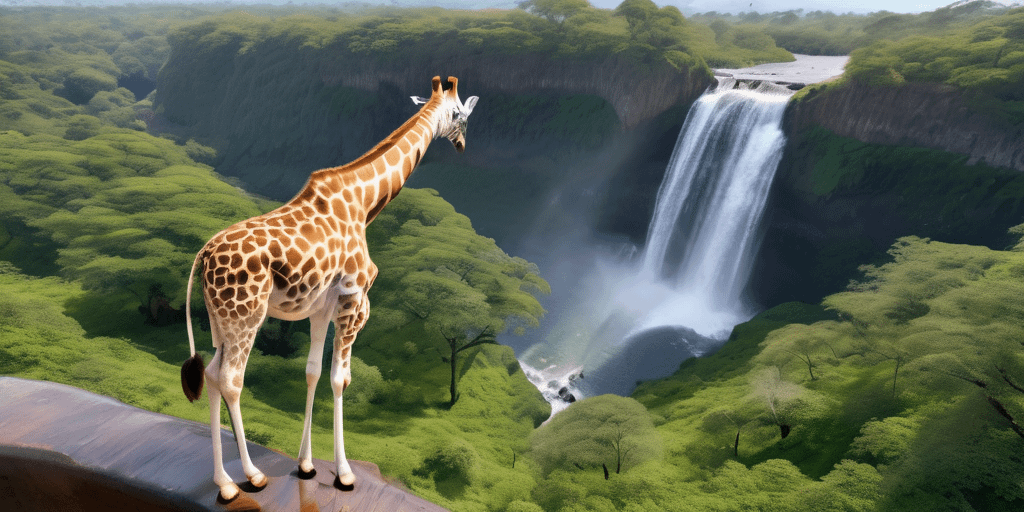
" high camera rear angle view, (from behind:1.5), extreme long shot, landscape, cute giraffe looking away from the camera and towards a waterfall, looking at a waterfall from a high vantage point, back of the head visible,"
( "뒤에서"를 사용하면 정말 이상한 느낌이 들기 때문에 "뒷모습"이 동물에게 더 좋다는 것을 깨달았습니다 😄) 너무 많은 모델이 동물을 의인화하는 경향이 있기 때문에 때로는 "네 발로"를 추가해야 할 때도 있습니다. 프롬프트와 "humans, (clothes:1,5)"를 부정 프롬프트로 변환합니다.

back view shot, (from behind:1.5), full body shot of a bear on all fours facing a waterfall, bear looking away from the camera and towards the waterfall, back of its head visible, camera pointing at the waterfall, Negative prompt: human, (clothes:1.5), facial features,

Or what this one is doing, but I dont want to know


